Dynamic Lighting
Use powerful custom options to explore and create atmosphere on your VTT maps in Roll20.
Illuminate Your Adventures
Control your player's line of sight in deep dungeons, haunted buildings, or a malfunctioning spaceship – the options are limitless!
Fog of War
Use lines and circles to define walls and object barriers for your players to navigate, with full control on how you reveal the area.
Explorable Darkness
Set up regions of your maps that your players can't see until they move their tokens. While we can't guarantee a good jump scare, your players will definitely be surprised at what's lurking around the corner!
Go Deeper
Features like night vision, color lights, bright light, low light, daylight mode, and even directional light put the tools in your hands you need to build an immersive scene.
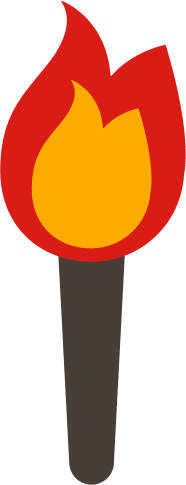
Dynamic Lighting Features
Instantly unlock line-of-sight lighting by upgrading your free account to a Plus or Pro subscription.
Tutorials To Light Your Way
Get started with Dynamic Lighting on Roll20 by watching our tutorial playlist. We'll take you from beginner to expert in no time.
Watch TutorialsThe Perks of Upgrading
Free
- 100 MB Upload Storage
- No Loadscreen Ads
- Shared Table Features
- Dynamic Lighting
- Roll20 Reserve Reward
- Custom Character Sheets
- Mods (API) Access
- Early Access to New Features
- All Access Character Vault
- Compendium Sharing 1 Game / 5 Players
- Look For Group 2 Listings
Plus
- 3 GB Upload Storage
- No Loadscreen Ads
- Shared Table Features
- Dynamic Lighting
- Roll20 Reserve Reward
- Custom Character Sheets
- Mods (API) Access
- Early Access to New Features
- All Access Character Vault
- Compendium Sharing 3 Game / 10 Players
- Look For Group Unlimited Listings
Pro
- 6 GB Upload Storage
- No Loadscreen Ads
- Shared Table Features
- Dynamic Lighting
- Roll20 Reserve Reward
- Custom Character Sheets
- Mods (API) Access
- Early Access to New Features
- All Access Character Vault
- Compendium Sharing 5 Games / 15 Players
- Look For Group Highlighted Listings
FAQ
-
Dynamic Lighting designates line-of-sight for players by creating areas of darkness, also known as Fog of War, to hide locations and tokens on the map. GMs can create the barriers on uploaded maps or purchase Marketplace items that already have Dynamic Lighting set up.
-
Since Roll20 is browser-based, there’s nothing extra you have to install for any of our features. The only requirement for Dynamic Lighting is WebGL, which almost all Roll20 users have enabled by default.
-
Daylight Mode is a slider on your page settings that quickly changes the overall brightness. You can use it to instantly change a scene from day to night, or to brighten the entire map.
-
Explorer Mode allows players to see the potions of the map they have already visited, reducing that area to grayscale. This keeps the map from reverting back to darkness, but leaving Fog of War in place everywhere unexplored.
-
Tokens that you create for your players can be set to emit light if they have a light source, or you can enable a range of sight for night vision, all with personalized light colors. All of these are limited in feet by how far the character can see.
-
Absolutely. If you don’t see an API already created that does what you want, we have documentation on all the elements that you can control in one you write yourself.
-
Once you have your map set up and barriers in place, we’ve made it easy for you to control the light from the Tool Bar. You can drop a light source in one step by using our Place Light Tool, and you can hide and reveal Explorable Darkness and Permanent Darkness.
-
Unfortunately, no. You are likely to be eaten by a grue.
Have more questions? Search our Help Center for answers.
If you made it this far, you should upgrade now.
Get Dynamic Lighting