Roll20's Better, Faster Tabletop
After bringing gamers together for over a decade, we've harnessed cutting-edge technology to deliver a complete rebuild of the Roll20 virtual tabletop engine.
Enjoy better performance, UI that's easier to navigate and use, and exclusive new features when playing on the most recent version.
In this video, we highlight new and improved features and quality-of-life improvements that make playing and GMing better. If you’ve been wondering whether it’s time to upgrade your games, this video is for you.
The Tabletop of the Future
Originally codenamed 'Project Jumpgate, ' the tabletop engine rebuild was driven by user feedback and is now the default way to play on Roll20. The result allows you to focus on what matters most to you, regardless of your play style or game of choice.
Smooth Gameplay
Your VTT should never get in the way of your games, regardless of what you throw at it. Enjoy seamless play anytime, anywhere, directly in your browser, no matter the size of your maps, encounters, or campaigns.
up-to-date tech
The rebuilt engine is powered by the latest web technology and delivers the faster, smoother performance you've been asking for. We've replaced our oldest code to ensure we’re future-ready for all your adventures to come.
Making Hardware easy
We’ve made sure the new Tabletop runs smoothly on more devices, including tablets with enhanced touch support. Whether you’re on a high-end gaming rig or a barebones Chromebook, we've got you covered.
Map Pins Level Up Your Games
Now available to Pro and Elite subscribers in our Early Access beta, Map Pins are one of Roll20’s most-requested features of all time!
Map Pins allow GMs to quickly annotate maps with secret information, display useful notes to players, and create moments of discovery that encourage party exploration, providing more interactive gameplay opportunities.
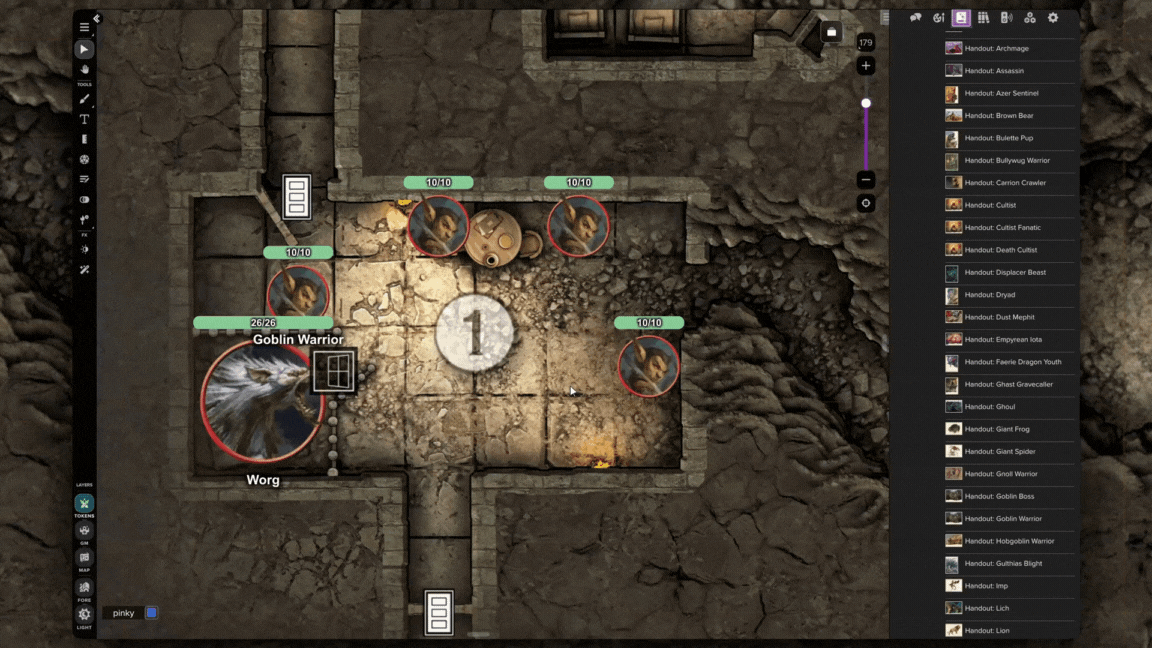

NEW: Tabletop Reactions
Reactions allow GMs to create more opportunities for exploration and interactivity in their scenes, similar to how the Foreground Layer works, except now the functionality has been extended to ALL other VTT Layers.
The Foreground Layer is Here!
Available in games created by Plus/Pro Subscribers, the Foreground Layer adds depth and dynamic interactions to your games.
This GM-accessible layer renders above the Token Layer, allowing foreground objects like roofs, treetops, and overlays to obscure the map and tokens in your campaign. Customize fade actions of foreground objects triggered by token interaction to create hidden surprises, dramatic reveals, and more. Let us know what you think!
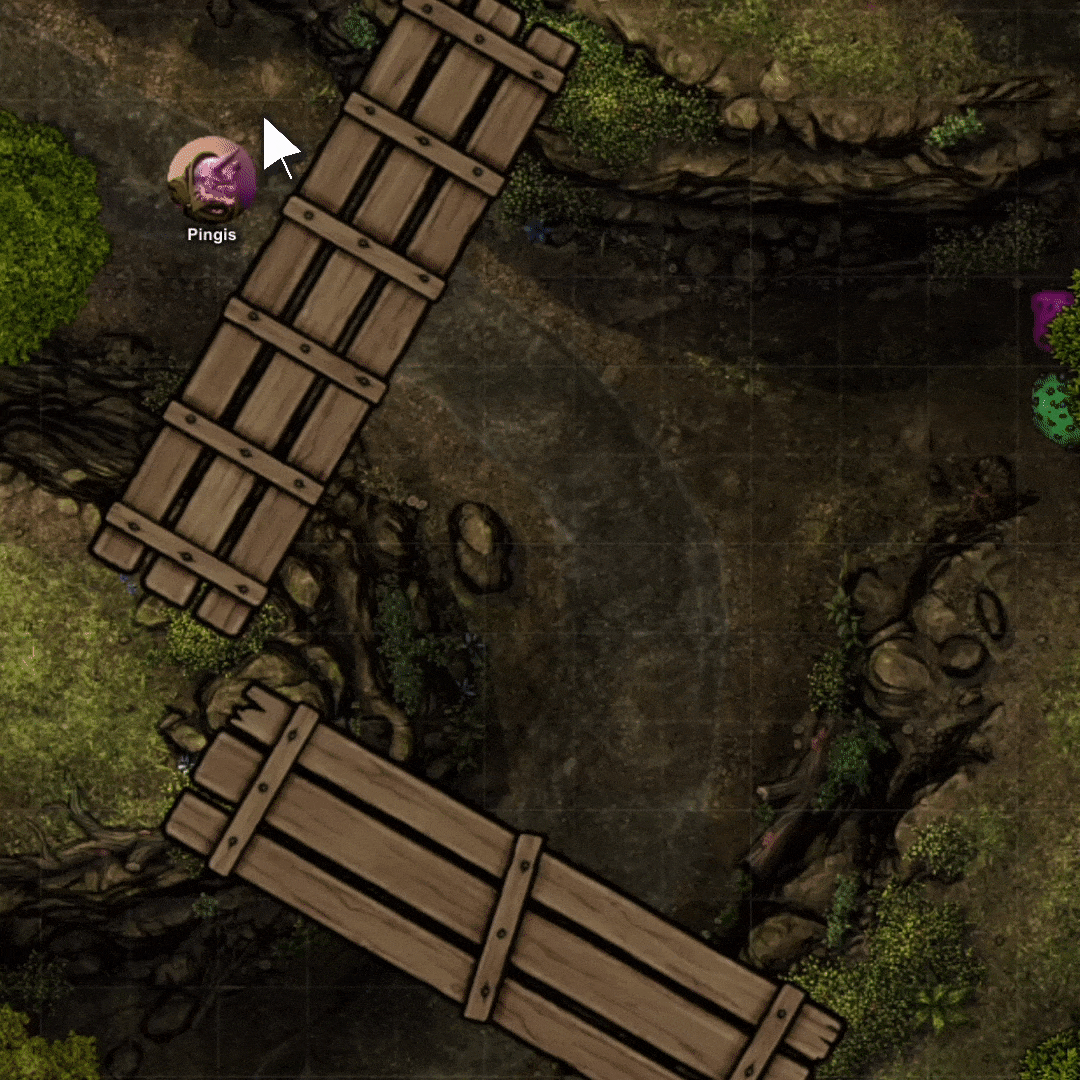
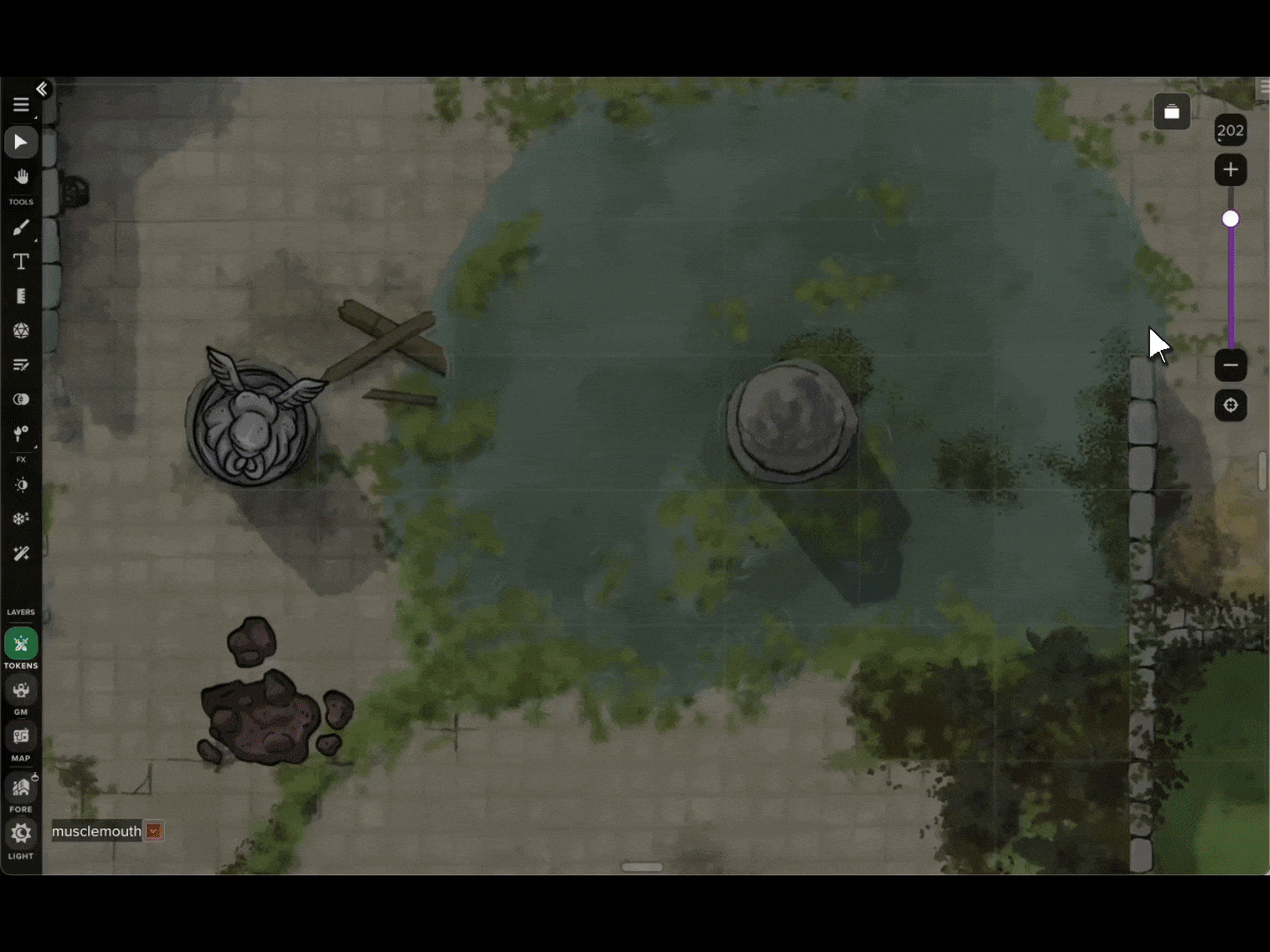
Build Epic Maps in Minutes!
Dungeon Scrawl is a free, easy-to-use mapmaking tool designed to make creating simple, spark creativity by enabling exploration, and take the stress out of creating maps for TTRPG campaigns.
Now, thanks to a brand-new connection with the virtual tabletop, whether you need a last-minute tavern, want to prepare an intricate dungeon for your players, or simply love an excuse to get the creative juices flowing, it’s never been easier.
Multiple D&D Character Sheets in-Game
Use both of the official Dungeons & Dragons 5E sheets within one campaign in games using the latest version of the tabletop engine. Players can choose the sheet that works best for them without the whole table needing to switch at once.
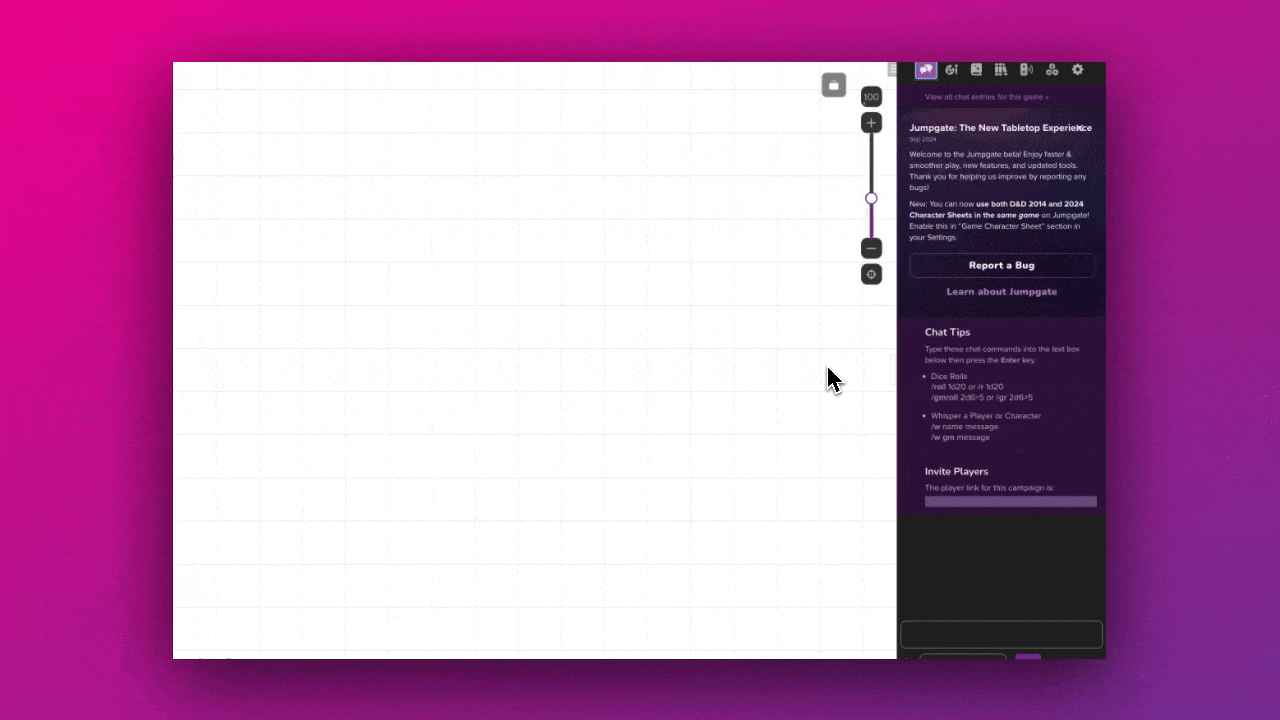
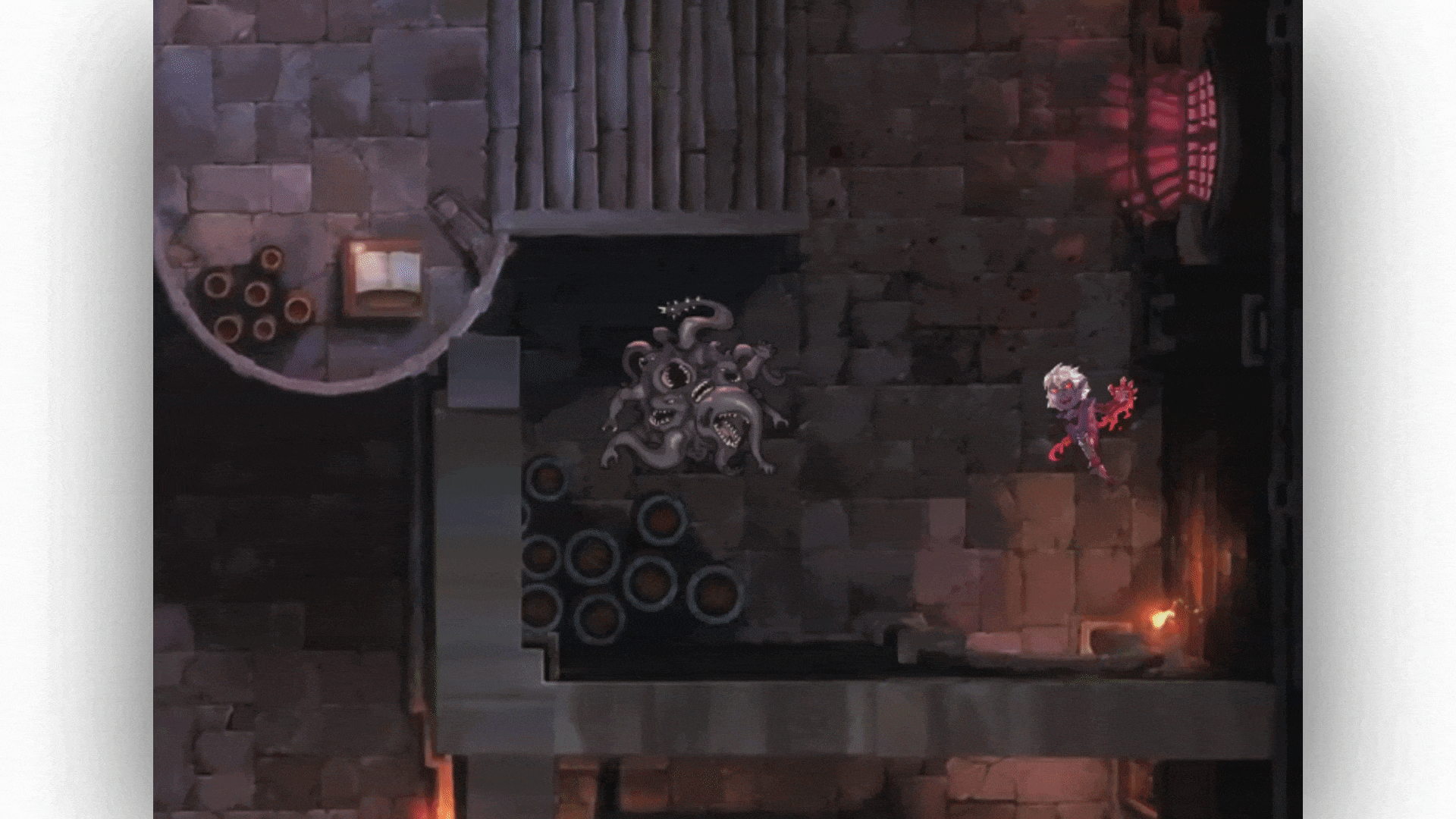
Effects (FX) Tool: Now Free for All Users
Enjoy a revamped pre-built Effects Library featuring enhanced visuals, new Effects, and a better interface featuring quality-of-life improvements like more precise click-and-drag gesturing and measurement. Pro subscribers can access advanced customization options, allowing for unique particle effects tailored to any scenario.
Quality of Life Improvements
We continue to build on the work we began with our user interface redesign efforts in 2023. In addition to Page Folders, we've upgraded undo/redo, copying and pasting, and right-click options to save time and effort. Pinging, zooming, and panning are smoother than ever, and animation uploads are revamped (with increases to file size).
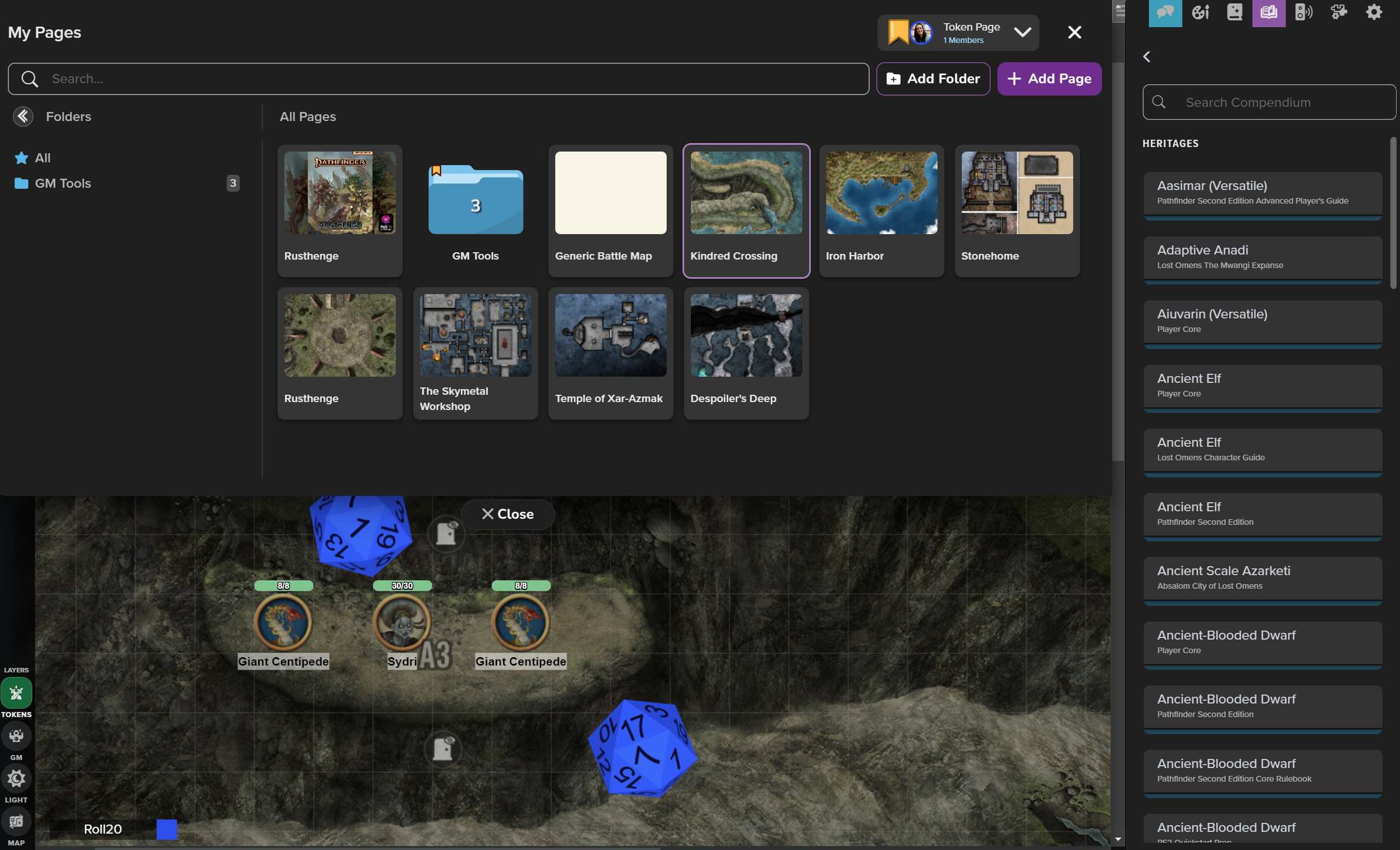
10x Performance
Focus on playing without worrying about slowdowns.
Animations now run up to 10x smoother than in games using the Legacy tabletop. Loading times are also improved, and campaigns use only half the CPU power and a third of the memory compared to before. Push your play to the limit and let us know how it goes!
Frequently Asked Questions
-
As of November 2025, all new games created use the latest version of the tabletop engine.
Games previously created using the Legacy tabletop can be upgraded in VTT Settings. -
The best way to report bugs is through our official Official Help Desk Form, which we’ve made available to you in-game via the toolbar or chat panel.
-
There are so many, and we’re not stopping! VTT Quality of Life & Feature Improvements page documents a list of new features, functionalities and quality of life improvements that the improved Tabletop experience offers.
-
A comprehensive list of all releases and fixes can be found in our Change Log.
